News
How To Boost Productivity When You Work From Home (Tools)
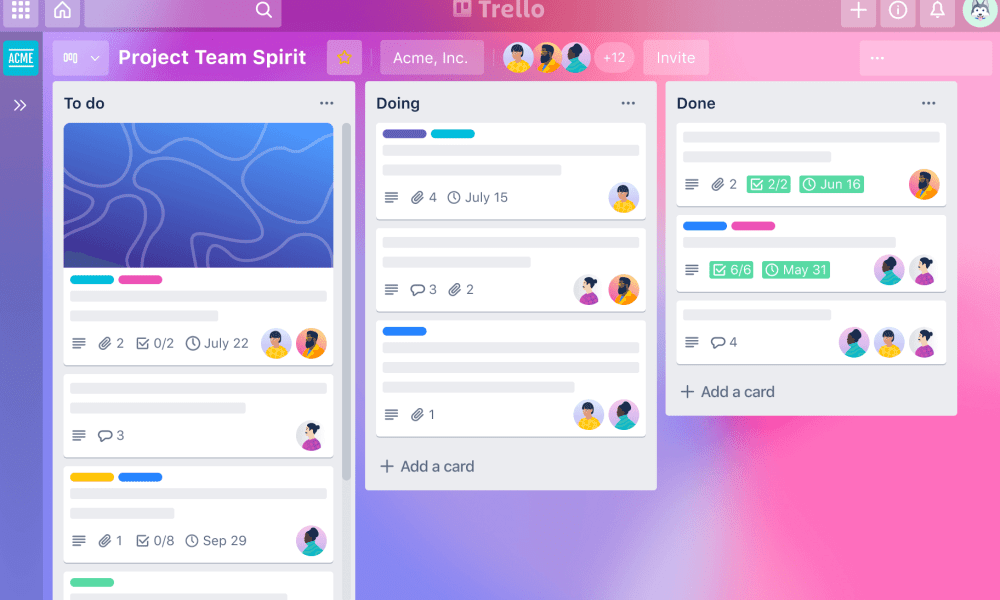
Working remotely offers flexibility and comfort, but it also requires discipline and the right tools to stay productive. Whether you’re a seasoned remote worker or new to the game, having the right productivity tools can make all the difference. Here are the top 10 productivity tools for remote workers that can help you stay organized, focused, and efficient.
1. Trello
Trello is a versatile project management tool that uses boards, lists, and cards to help you organize tasks and projects visually. It’s perfect for both individual use and team collaboration.
- Pros:
- Easy-to-use drag-and-drop interface
- Highly customizable with various templates
- Integration with numerous third-party apps
- Real-time collaboration features
- Cons:
- Limited features in the free version
- Can become cluttered with large projects
- Limited reporting and analytics
- Use Case: Managing projects, tracking tasks, team collaboration
- Link: Trello
2. Slack
Slack is a communication tool that allows teams to collaborate through channels, direct messages, and file sharing. It helps keep communication organized and easily accessible.
- Pros:
- Organized communication with channels and threads
- Integration with a wide range of tools and services
- Searchable history and easy file sharing
- Customizable notifications
- Cons:
- Can be distracting with constant notifications
- Limited storage in the free plan
- Can be overwhelming for large teams
- Use Case: Team communication, project collaboration, file sharing
- Link: Slack
3. Asana
Asana is a powerful task management tool that helps teams coordinate and manage their work. It offers various views like lists, boards, and timelines to suit different workflows.
- Pros:
- Versatile project views (list, board, timeline)
- Advanced task management and tracking features
- Custom fields and templates for projects
- Strong integration capabilities
- Cons:
- Can be complex for new users
- Higher pricing for premium features
- Limited reporting in the free version
- Use Case: Project management, task tracking, workflow automation
- Link: Asana
4. Zoom
Zoom is a leading video conferencing tool that makes it easy to conduct virtual meetings, webinars, and video calls with high-quality audio and video.
- Pros:
- High-quality video and audio
- Easy screen sharing and annotation
- Breakout rooms for group discussions
- Reliable and user-friendly interface
- Cons:
- Free plan limits meeting duration to 40 minutes for groups
- Potential security and privacy concerns
- Requires good internet bandwidth
- Use Case: Video conferencing, online meetings, virtual events
- Link: Zoom
5. Evernote
Evernote is a note-taking app that helps you capture, organize, and find information quickly. It’s perfect for jotting down ideas, creating to-do lists, and storing documents.
- Pros:
- Powerful search capabilities
- Web clipping and document scanning
- Syncs across multiple devices
- Customizable note templates
- Cons:
- Free plan has limited storage
- Some advanced features require a paid subscription
- Can be overwhelming with too many notes
- Use Case: Note-taking, information management, document storage
- Link: Evernote
6. Google Drive
Google Drive is a cloud storage service that allows you to store files and access them from anywhere. It also integrates with Google Docs, Sheets, and Slides for seamless document creation and collaboration.
- Pros:
- Generous free storage space (15GB)
- Real-time collaboration on documents
- Easy sharing and access control
- Integration with other Google services
- Cons:
- Privacy concerns with data stored on Google’s servers
- Requires internet connection for full functionality
- Limited offline capabilities
- Use Case: File storage, document collaboration, backup solution
- Link: Google Drive
7. Microsoft Teams
Microsoft Teams is a collaboration platform that combines workplace chat, video meetings, file storage, and application integration.
- Pros:
- Comprehensive communication and collaboration tools
- Deep integration with Microsoft Office 365
- Robust security features
- Supports large teams and organizations
- Cons:
- Can be complex to set up and use
- Requires Office 365 subscription for full features
- May have a steeper learning curve for new users
- Use Case: Team collaboration, virtual meetings, project management
- Link: Microsoft Teams
8. Todoist
Todoist is a task management tool that helps you keep track of your to-do lists and projects. It’s simple to use and helps you stay on top of your tasks.
- Pros:
- Intuitive and easy-to-use interface
- Task prioritization and categorization
- Recurring tasks and reminders
- Cross-platform availability
- Cons:
- Limited features in the free version
- Some advanced features require a paid subscription
- May lack advanced project management capabilities
- Use Case: Personal task management, project planning, productivity tracking
- Link: Todoist
9. RescueTime
RescueTime is a time management tool that helps you understand how you spend your time on the computer and mobile devices. It tracks your activities and provides detailed reports.
- Pros:
- Automatic time tracking
- Detailed productivity reports
- Goal setting and progress tracking
- Distraction management features
- Cons:
- May raise privacy concerns for some users
- Limited features in the free version
- Requires manual categorization for some activities
- Use Case: Time management, productivity analysis, work-life balance
- Link: RescueTime
10. Focus@Will
Focus@Will is a unique productivity tool that uses scientifically optimized music to improve your focus and concentration while working.
- Pros:
- Wide variety of music channels for different work styles
- Scientifically designed to enhance focus
- Personalized productivity scores
- Adjustable session timers
- Cons:
- Requires a subscription for full access
- Limited to users who find music helpful for concentration
- May not suit all musical tastes
- Use Case: Improving concentration, reducing distractions, enhancing productivity
- Link: Focus@Will
Conclusion
These productivity tools are essential for remote workers aiming to stay organized, efficient, and focused. By integrating these tools into your daily routine, you can enhance your productivity and achieve a better work-life balance. Explore these tools and find the ones that best suit your needs.