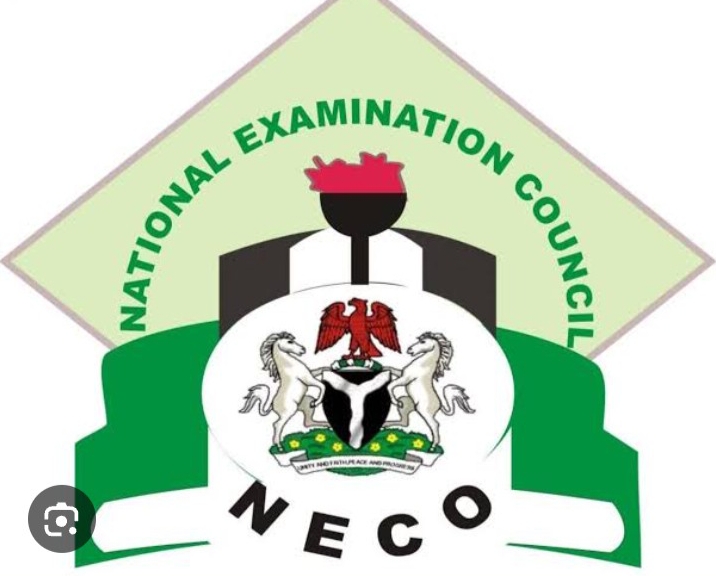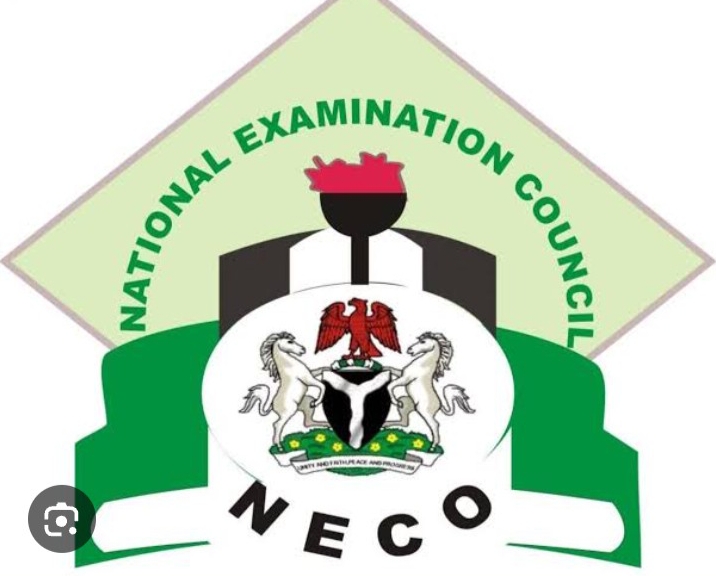The National Examinations Council (NECO) has announced the release of the 2024 SSCE internal results.
This was made known by the NECO Registrar/Chief Executive, Professor Dantani Wushishi, during a press briefing on Thursday, September 19, 2024, in Minna.
Additionally, Professor Wushishi revealed that NECO had blacklisted 21 supervisors across 12 states, and de-recognized one school in Ekiti State due to widespread cheating in three subjects.
Steps to Check NECO 2024 Results Online:
- Visit the NECO Portal: Go to https://www.neco.gov.ng, the only official platform for checking results.
- Select ‘NECO Results’: On the homepage, choose the ‘NECO Results’ option.
- This will direct you to the result-checking section. Alternatively, you can directly visit https://results.neco.gov.ng.
- Enter Examination Details: Provide your exam year (2024), exam type (June/July or Nov/Dec), and your unique examination number.
- Input Your Token: Purchase the result-checker token from the NECO website or authorised retailers. Enter the token in the appropriate field.
- View Your Results: After entering the necessary details, click ‘Check Results’. Your results will be displayed within a few seconds.
Special Notes:
Tokens can be purchased from a) The official NECO website for secure transactions. b) Authorised third-party retailers. Ensure they are officially approved by NECO.
A result-checker token allows you to check a candidate’s result up to five times. Any further checks will be required using the NECO E-Verify Result Verification Portal.